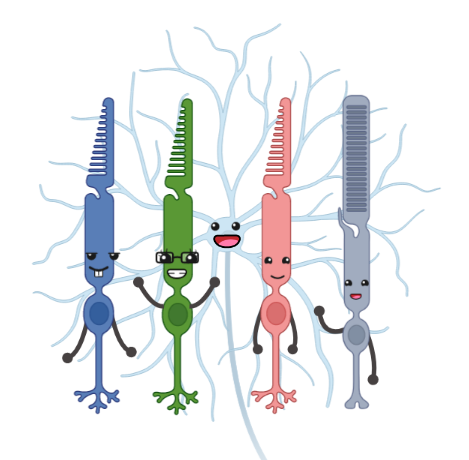Installation¶
PySilSub is registered on PyPI, so the latest version can be installed easily via the pip packaging tool (this will also install the dependencies automatically):
$ pip install pysilsub
(link to the PyPI project page).
The latest development version can also be installed from GitHub with pip:
$ pip install git+https://github.com/PySilentSubstitution/pysilsub.git
Alternatively, you can clone from from git and install with setuptools:
$ git clone https://github.com/PySilentSubstitution/pysilsub.git pysilsub
$ cd pysilsub
$ python setup.py install
If you want to make changes to the code and have those changes instantly available on sys.path you can use setuptools’ develop mode:
$ python setup.py develop
Which is the same as doing an editable install with pip:
$ pip install -e
Requirements¶
PySilSub requires Python (>=3.7), a set of standard numerical computing packages, and some plotting libraries:
numpy
scipy
matplotlib
pandas
importlib-resources
The colour-science package is an optional dependency that makes for pretty chromaticity horseshoe plots, but which requires Python >=3.7 and <=3.11.
colour-science
The following additional packages may also be helpful for development:
spyder
jupyterlab
All requirements can be installed by running pip install -r requirements.txt.
Virtual environments¶
Install PySilSub in a virtual environment. This can be done using either Python’s virtual environments or conda:
$ conda create -n pysilsub python=3.9
$ conda activate pysilsub
$ python setup.py install
Notes/Potential Issues¶
We are aware of the following:
Nothing major
Tables and indices